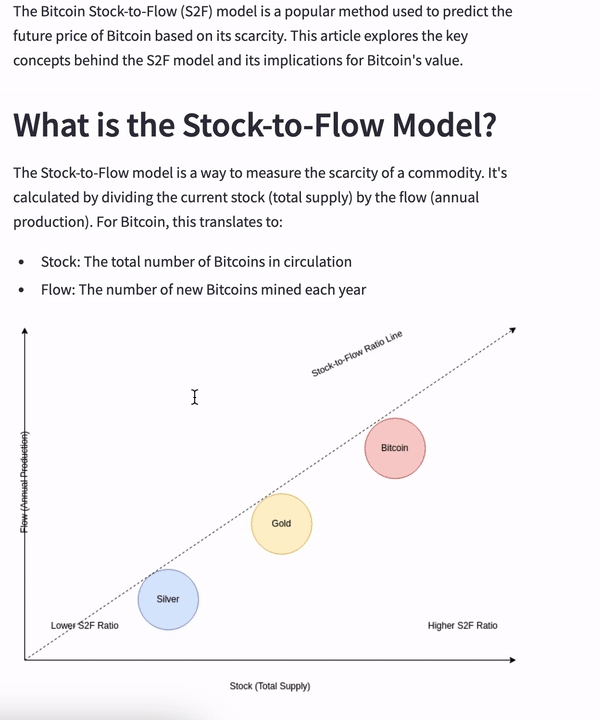AI-powered diagram generation tools have significantly simplified the process of creating professional-quality diagrams from text input. Here's a look at some of the best tools available in 2024 that excel in this capability.
Top AI Diagram Generator Tools
-
Mermaid Chart
- Features: AI-powered diagram generation, real-time collaboration, and seamless integration with various platforms.
- Use Cases: Ideal for collaborative projects, software documentation, and project management.
- URL: Mermaid Chart
-
Exactly.ai
- Features: AI algorithms suggest suitable diagram elements based on input data, wide range of templates, and robust collaboration features.
- Use Cases: Creating professional diagrams for business, education, and project documentation.
- URL: Exactly.ai
-
MyMap.AI
- Features: Converts text to diagrams using AI, interactive and customizable creation, and real-time syncing and sharing.
- Use Cases: Educational tools, business process mapping, and personal projects.
- URL: MyMap.AI
-
ChatUML
- Features: Transforms ideas into diagrams via AI-driven text-to-diagram conversion, customizable styles, and team collaboration tools.
- Use Cases: Software development, project management, and system design.
- URL: ChatUML
-
AIFlowChart.io
- Features: Generates flow diagrams from textual descriptions, AI-powered decision-making, and real-time updates.
- Use Cases: Project management, workflow visualization, and business process documentation.
- URL: AIFlowChart.io
-
Diagramming AI
- Features: Automated diagram creation from text, flexible export options, and customizable color themes.
- Use Cases: Software developers, project managers, educators, and technical writers.
- URL: Diagramming AI
-
Code to Flowchart
- Features: Converts programming code into flowcharts using AI, supports multiple languages, and provides interactive visualization.
- Use Cases: Developers, software engineers, and educators.
- URL: Code to Flowchart
-
ChartAI
- Features: Uses AI to generate charts and diagrams from text input, provides automated insights, and supports interactive visualizations.
- Use Cases: Data analysis, marketing, and business intelligence.
- URL: ChartAI
Introducing Draft1.ai
One of the latest tools in this space is Draft1.ai, which excels in generating high-quality diagrams of various types from textual descriptions, including flowcharts, UML diagrams, and system architectures. The key features of Draft1.ai include:
- Versatile Diagram Types: Supports a wide range of diagram types to meet different professional needs.
- High-Quality Output: Ensures professional-grade diagrams suitable for presentations and documentation.
- Ease of Use: Intuitive interface that simplifies the diagram creation process.
- Integration: Exports diagrams in Drawio format, making it easy to incorporate into existing workflows.
You can try it for free here: app.draft1.ai
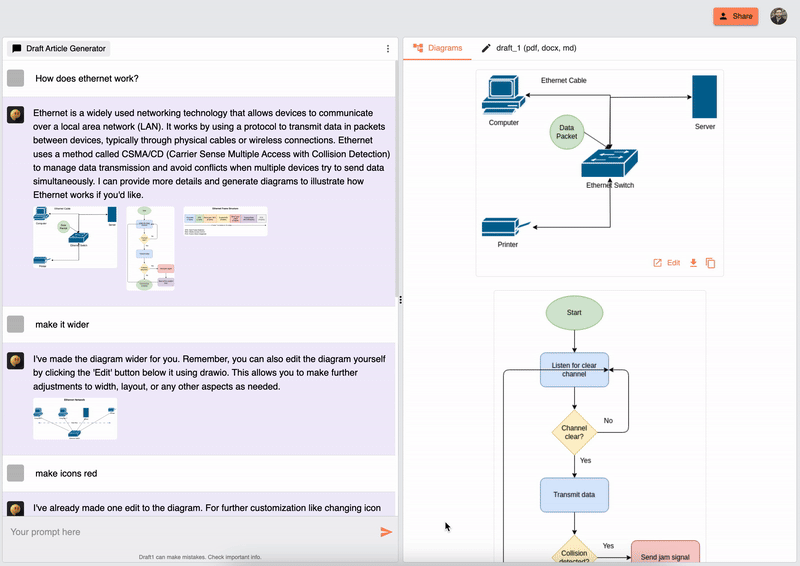
Draft1.ai stands out for its comprehensive capabilities in handling complex diagramming tasks efficiently, making it an excellent choice for professionals looking to enhance their visual communication tools.
Conclusion
AI-powered diagram generation tools are revolutionizing the way we create and interact with visual data. These tools, such as Mermaid Chart, Exactly.ai, and Draft1.ai, offer powerful features to transform text inputs into professional-quality diagrams, streamlining workflows and enhancing productivity.