Introduction:
Clear, easy-to-read diagrams are essential when working with Kubernetes. Using standard Kubernetes icons to represent components such as pods, services, and ingress controllers can improve communication between teams and ensure that your diagrams are easily interpretable. Draft1.ai supports the use of icons, ensuring that your Kubernetes diagrams adhere to industry standards and best practices.
1. Kubernetes Diagrams with Icons in Draft1.ai
When generating Kubernetes diagrams, Draft1.ai automatically adds Kubernetes icons for components like pods, services, ingress controllers, and more. These standard icons make the diagrams easier to understand and align with commonly accepted practices in the industry.
Key Points:
- Draft1.ai uses Kubernetes icons to represent core components like services, pods, and ingress controllers, ensuring clarity and consistency.
- The diagrams generated are professional and easy to interpret, improving team collaboration and communication.

2. Best Practices for Kubernetes Diagrams
When creating Kubernetes diagrams, following best practices is crucial to ensuring that diagrams are clear and actionable. Draft1.ai adheres to these practices by showing logical relationships between components, using standard icons, and organizing the diagram to clearly depict traffic flow, service interactions, and scaling policies.
Key Points:
- Draft1.ai follows Kubernetes best practices, ensuring accurate and consistent diagrams.
- Logical relationships between components, such as service-to-pod interactions and ingress-to-service flow, are clearly depicted in the diagrams.
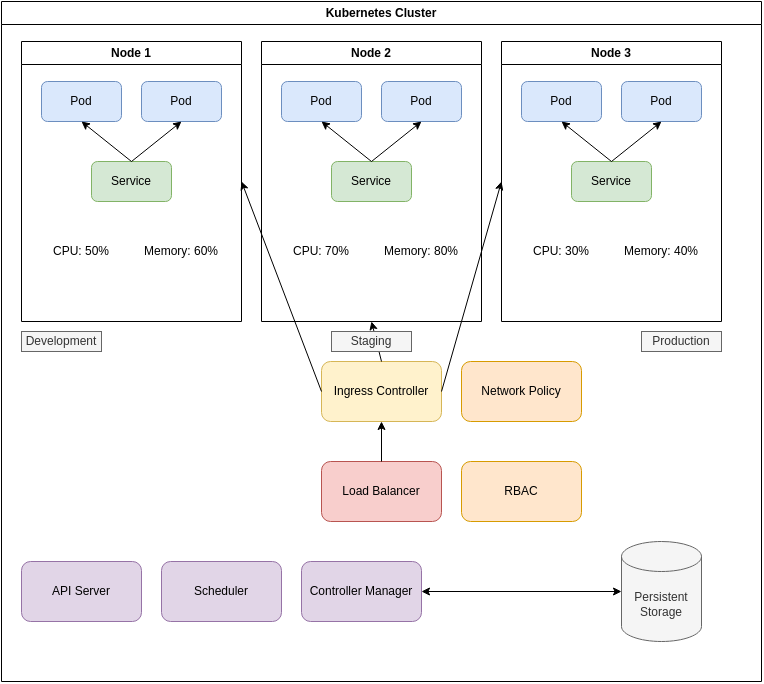
3. Customizing Kubernetes Diagrams in Draft1.ai
In addition to generating diagrams with standard icons and following best practices, Draft1.ai allows you to fully customize your Kubernetes diagrams. You can adjust the layout, add annotations, and even create custom labels for services or pods to fit your specific needs.
Key Points:
- Draft1.ai provides full flexibility to customize diagrams, ensuring they meet the specific requirements of your Kubernetes deployment.
- You can add annotations to explain the role of each component or modify the diagram layout to enhance clarity.

Conclusion:
Using standardized Kubernetes icons and following best practices ensures that your Kubernetes diagrams are not only professional but also easy to understand and interpret. Draft1.ai automates the generation of these diagrams while adhering to best practices, and offers full customization to fit your specific needs. Whether you're working with autoscaling, ingress controllers, or persistent volumes, Draft1.ai provides you with a powerful tool for generating and maintaining accurate, best-practice Kubernetes diagrams. Invest in Draft1.ai to make your Kubernetes diagramming process efficient and standardized across teams.