Introduction:
Kubernetes architecture is known for its complexity, with components such as nodes, pods, services, and networking layers all interacting dynamically. Visualizing these components in a Kubernetes architecture diagram is essential for managing and optimizing your Kubernetes clusters. Draft1.ai automates this process, allowing you to create accurate and detailed diagrams from simple text inputs.
1. How Draft1.ai Generates Kubernetes Architecture Diagrams
To create a Kubernetes architecture diagram using Draft1.ai, simply input a description of your infrastructure. For instance, entering "Kubernetes cluster with master node, worker nodes, Nginx Ingress, and Redis cache" will generate a detailed diagram that includes the master and worker nodes, services, ingress controllers, and caches.
Key Points:
- Draft1.ai automates the creation of detailed Kubernetes architecture diagrams from text-based inputs.
- The diagram will include all core components, including pods, services, and networking layers, ensuring a full representation of your cluster.
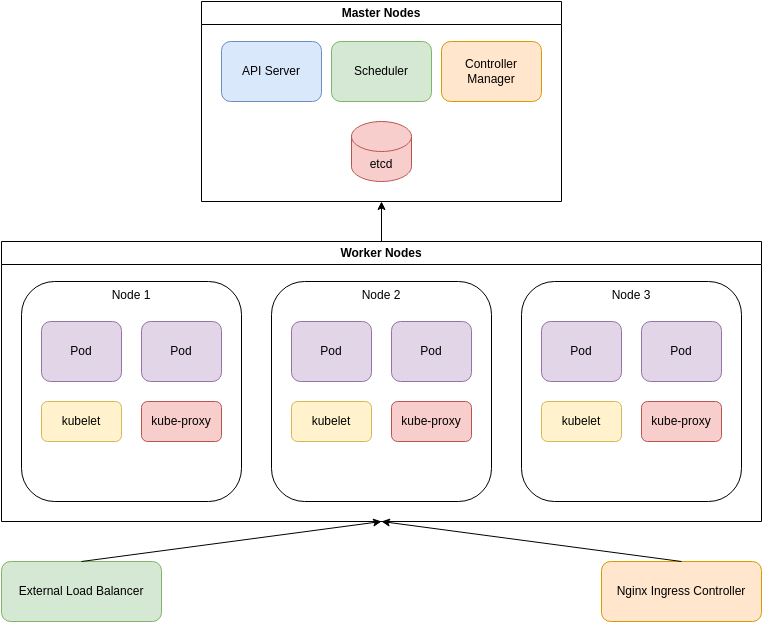
2. The Importance of Kubernetes Networking in Architecture Diagrams
Networking is a fundamental component of Kubernetes architecture, determining how pods and services communicate within the cluster and with external services. Draft1.ai enables you to visualize Kubernetes networking, including service discovery, ingress traffic, and load balancing mechanisms.
Key Points:
- Draft1.ai visualizes Kubernetes networking, including the relationship between services, pods, and external APIs.
- The diagram highlights traffic flow, ingress controllers, and service discovery to ensure clarity in how components interact.
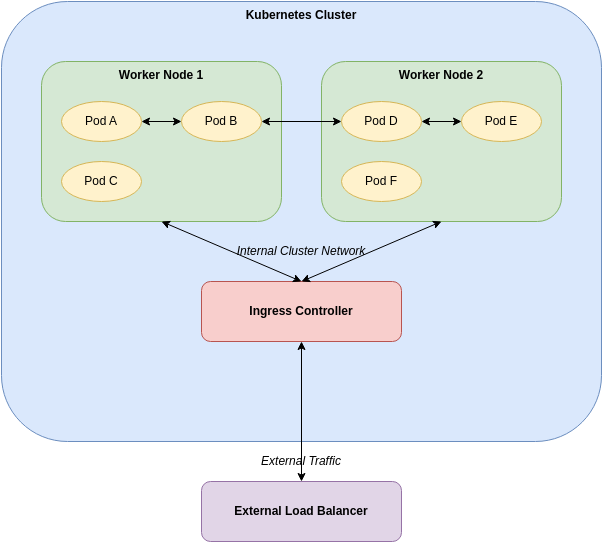
3. Autoscaling and Load Balancing in Kubernetes Diagrams
Autoscaling ensures that your Kubernetes architecture can handle fluctuating loads by automatically adding or removing pods based on traffic or resource usage. Draft1.ai allows you to visualize autoscaling and load balancing mechanisms, ensuring that your architecture is built for scalability.
Key Points:
- Draft1.ai includes autoscaling and load balancing mechanisms in the diagrams to show how services scale under load.
- The diagram reflects real-time autoscaling behavior, keeping your visual documentation in sync with the actual infrastructure.
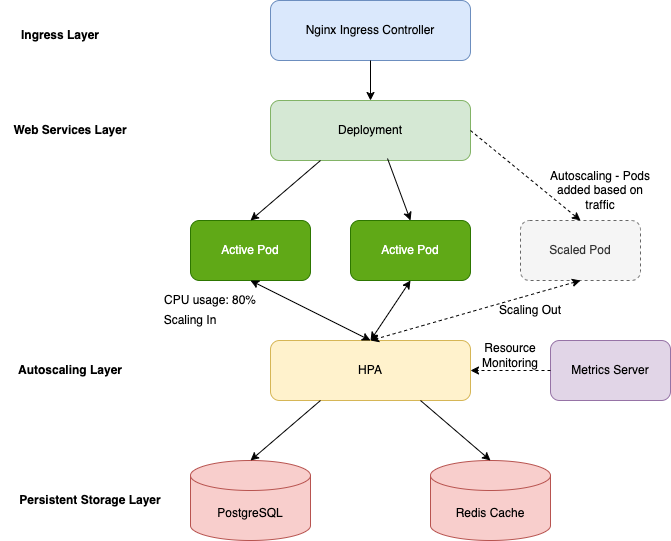
Conclusion:
Kubernetes architecture diagrams are essential for managing the complexity of Kubernetes clusters, ensuring that all components and their interactions are clearly visualized. Draft1.ai simplifies this process by automating the creation of these diagrams from simple text descriptions, saving time and reducing manual effort. With features like networking visualization, autoscaling, and load balancing, Draft1.ai ensures that your architecture diagrams stay in sync with your infrastructure, empowering DevOps teams to maintain high efficiency and clarity. Start using Draft1.ai today to streamline your Kubernetes architecture documentation.