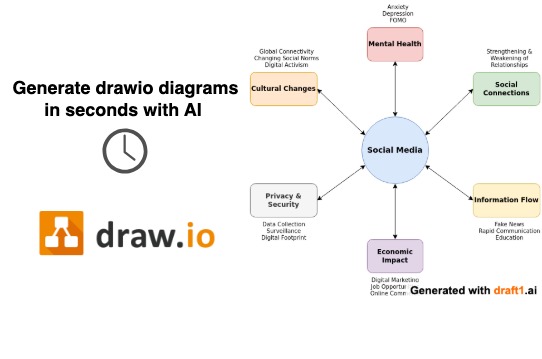Introduction
Creating technical diagrams can be time-consuming, especially when dealing with complex cloud architecture, system designs, or network topologies. Traditionally, Draw.io (diagrams.net) has been a go-to tool for manual diagramming, but what if you could automate it with AI?
In this guide, we’ll show you how to generate Draw.io diagrams using AI , saving time and ensuring accuracy. Whether you need cloud infrastructure , network architecture , or flowcharts , AI can help streamline the process.
Why Use AI for Draw.io Diagram Generation?
🔹 Speed & Efficiency
Instead of manually dragging and connecting elements, AI can automatically generate a diagram from text input or structured data.
🔹 Accuracy & Consistency
AI ensures standardized designs with correct layouts, avoiding common manual mistakes.
🔹 Easy Modifications
Need to update a diagram? AI allows quick edits instead of redoing everything from scratch.
Step-by-Step Guide to AI-Generated Draw.io Diagrams
Step 1: Provide Input to the AI
Instead of manually placing objects, AI allows you to describe what you need. The AI will automatically detect the type of diagram based on your description. Example input:
Show a cloud architecture diagram with an AWS EC2 instance, an S3 storage bucket, and a load balancer. Show data flow from users to the cloud service.[ 🔽 VIDEO DEMO: AI-Generated Draw.io Diagram 🔽 ]
Step 2: AI Generates the Diagram
The AI will output a Draw.io-compatible file or an interactive preview. You can:
- Download the.drawio filefor manual tweaks
- Export as PNG, SVG, or PDF
- Edit within Draw.ioif necessary
Example Generated Diagrams:
🔹 Cloud Architecture Example (AWS-Based)
(Placeholder for AI-generated cloud diagram)
🔹 System Architecture Example
(Placeholder for AI-generated system architecture diagram)
🔹 Network Topology Example
(Placeholder for AI-generated network diagram)
AI vs. Manual Diagramming
📌 Best approach? Use AI to generate the initial structure and fine-tune manually!
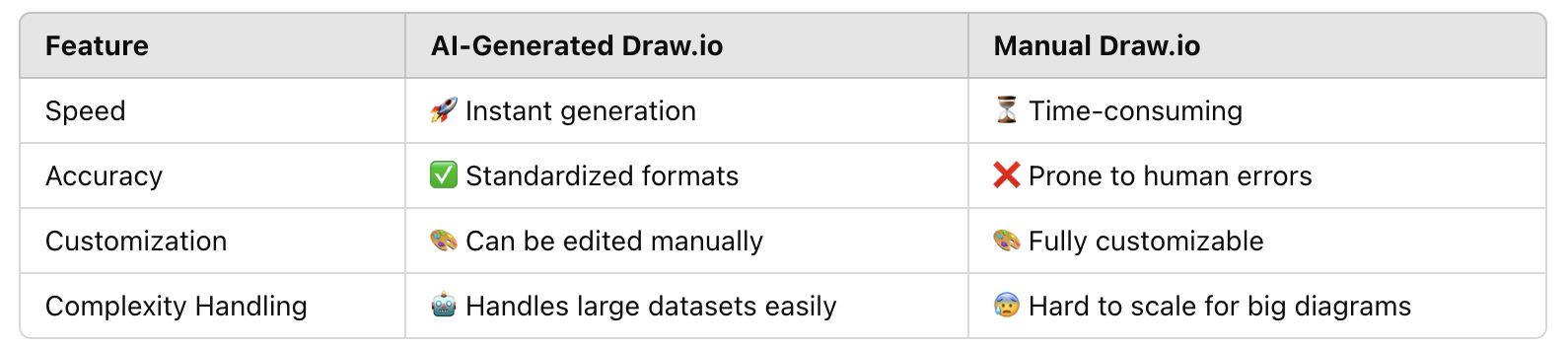
How to Get Started with AI Diagram Generation
1️⃣ Sign up for an AI-powered Draw.io generator (like [Your AI Tool Name])2️⃣ Describe your diagram in plain language3️⃣ Generate, download, and edit in Draw.io
🚀 Try it now and create technical diagrams in seconds!