Software architecture diagrams are essential tools in the software development process. They provide visual representations of system structures, components, and their relationships. In this comprehensive guide, we'll explore various types of software architecture diagrams, their purposes, and how they can be used to communicate complex ideas effectively.
1. Introduction to Software Architecture Diagrams
Software architecture diagrams serve as blueprints for software systems. They help developers, architects, and stakeholders to:
- Understand system structure and behavior
- Communicate design concepts
- Identify potential issues early in development
- Guide implementation and maintenance
Let's dive into different types of diagrams, starting from simple to more complex representations.
2. Simple Component Diagram
This basic component diagram illustrates a simple web application architecture. It shows the main components and their interactions:
- Web Client: The user interface accessed through a web browser
- Web Server: Handles HTTP requests and serves web pages
- Application Server: Contains the business logic of the application
- Database: Stores and manages data
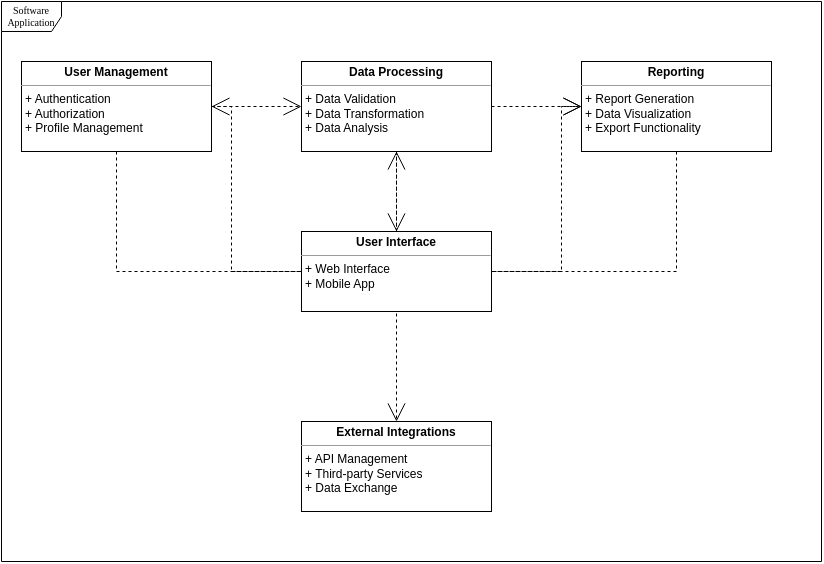
This type of diagram is useful for providing a high-level overview of system components and their relationships. It's ideal for initial discussions with stakeholders or for explaining the basic structure of an application to non-technical team members.
3. Layered Architecture Diagram
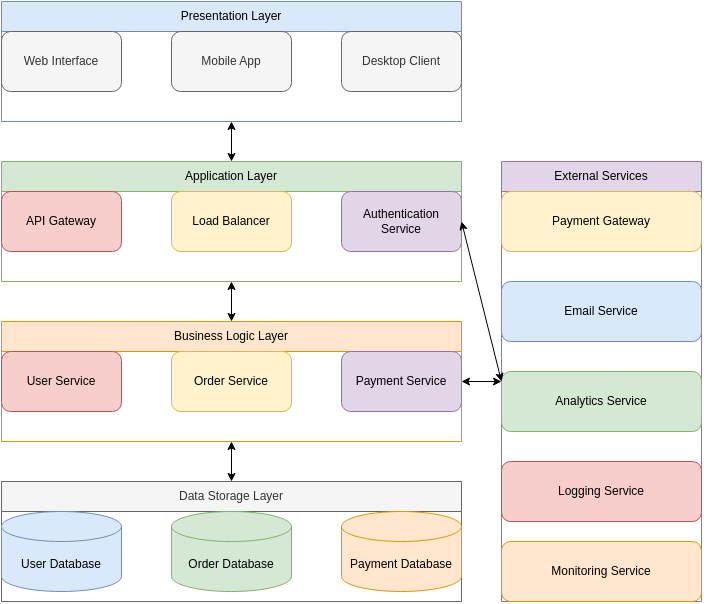
A layered architecture diagram represents a system organized into distinct layers, each with a specific responsibility. This example shows a typical four-layer architecture:
- Presentation Layer: Handles user interface and user interaction
- Application Layer: Manages application-specific logic and workflows
- Domain Layer: Contains core business logic and domain models
- Infrastructure Layer: Provides technical capabilities and data persistence
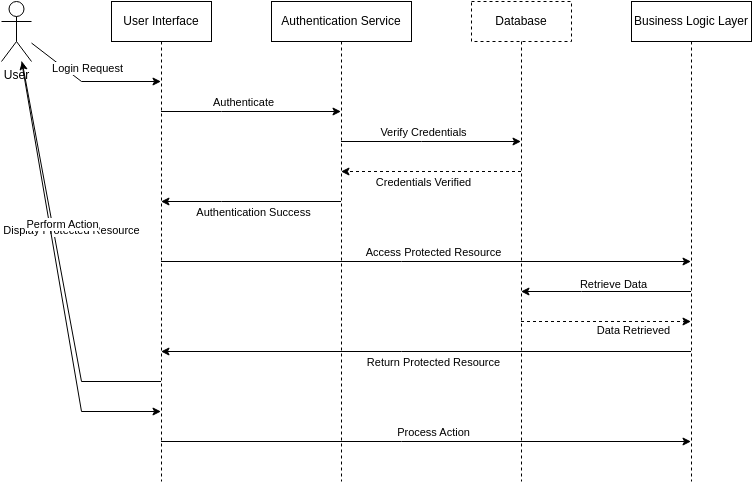
Arrows indicate the direction of dependencies between layers. This architecture promotes separation of concerns and modularity, making the system easier to maintain and scale.
Layered architecture diagrams are particularly useful when designing large-scale applications or when explaining the overall structure of a complex system to development teams.
4. Microservices Architecture Diagram
This more complex diagram illustrates a microservices architecture for an e-commerce platform. It showcases:
- API Gateway: Entry point for client requests, handling routing and authentication
- Multiple Microservices: Independent services for specific business functions (User Service, Product Catalog, Order Service, etc.)
- Message Queue: Facilitates asynchronous communication between services
- Databases: Dedicated databases for each microservice
- External Services: Third-party integrations (Payment Gateway, Shipping Service)
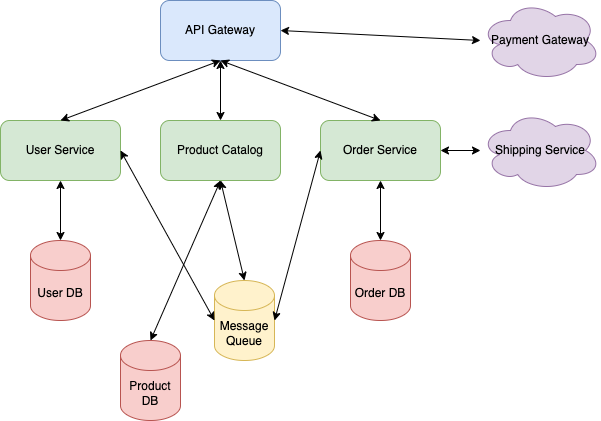
Microservices architecture diagrams are crucial for visualizing the interactions between various services in a distributed system. They help teams understand:
- Service boundaries and responsibilities
- Data flow and communication patterns
- Scalability and fault tolerance considerations
This type of diagram is invaluable when designing and implementing large-scale, distributed systems that require high scalability and flexibility.
5. Best Practices for Creating Software Architecture Diagrams
- Keep it Simple: Start with high-level diagrams and add details incrementally
- Use Consistent Notation: Adopt standard notations like UML or create a consistent custom style
- Focus on Key Elements: Highlight the most important components and relationships
- Include a Legend: Explain symbols and colors used in the diagram
- Iterate and Refine: Update diagrams as the architecture evolves
6. Tools for Creating Software Architecture Diagrams
Several tools are available for creating professional software architecture diagrams:
- Draft1.ai: AI assistant to create complex diagrams from simple textual instructions
- Lucidchart: Web-based diagramming tool with extensive templates
- Draw.io: Free, open-source diagramming software with a wide range of shapes and icons
- Microsoft Visio: Powerful diagramming tool with advanced features
- Enterprise Architect: Comprehensive modeling and design tool for complex systems
Conclusion
Software architecture diagrams are powerful tools for visualizing, communicating, and refining system designs. From simple component diagrams to complex microservices architectures, these visual representations play a crucial role in the software development lifecycle. By mastering the art of creating clear and informative architecture diagrams, software professionals can significantly improve communication, reduce misunderstandings, and ultimately build better software systems.