Introduction:
The integration of GPT models into design automation is transforming how we create technical diagrams. By leveraging Draft1.ai, users can easily generate detailed, professional diagrams from simple text descriptions. Whether you need software architecture diagrams, network diagrams, or other complex visuals, Draft1.ai uses GPT to automatically produce them within seconds. This guide will walk you through how to use GPT technology within Draft1.ai to create accurate diagrams and customize them to meet your needs.
1. Creating a Diagram with GPT and Draft1.ai
Using Draft1.ai to generate diagrams with GPT starts with a simple text input that describes the structure of your system. For example, by inputting a sentence like "three-tier architecture with a load balancer, application server, and database," the AI processes this description and creates a comprehensive software architecture diagram. Draft1.ai ensures that each component is placed correctly, including load balancers, API gateways, services, and databases, all adhering to best practices.
Step-by-Step:
- Step 1: Log in to Draft1.ai and navigate to the diagram creation section.
- Step 2: Input your system description. For example: "Create a microservices architecture with user authentication service, payment gateway, and a database."
- Step 3: Click "Generate," and the GPT model will transform your input into a professional diagram in seconds.
- Step 4: Once generated, you can further customize the diagram by adjusting the layout, adding annotations, or refining the component connections.
Key Points:
- Draft1.ai uses GPT models to transform plain text inputs into professional, detailed diagrams with just a few clicks.
- The AI generates diagrams that follow best practices for structure and performance, saving hours of manual work.
- You can customize and refine the diagrams after generation to meet your specific project needs.
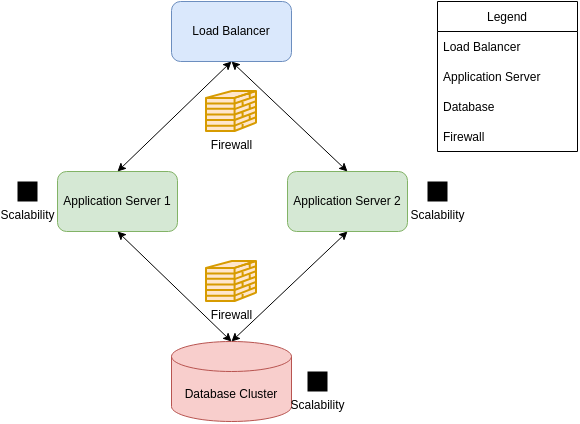
2. Customizing and Refining Your GPT-Generated Diagram
After Draft1.ai generates the initial diagram based on your text input, it’s essential to customize and refine the output to meet the unique requirements of your project. For example, you can modify component labels, adjust the layout to better visualize interactions, or add annotations that provide context for different system components.
Customization Options:
- Edit Components: Update the labels or properties of each component (e.g., changing "API Gateway" to "RESTful API Gateway").
- Rearrange Layout: Drag and drop components to restructure the diagram for better readability and flow.
- Add Annotations: Use annotations to explain the role of each service, database, or external API.
- Integrate Feedback Loops: Add elements like message queues or load balancers to represent system optimizations based on feedback from real-time data.
Key Points:
- Draft1.ai gives you full control over customizing the AI-generated diagrams, allowing you to tailor them to specific technical and business needs.
- You can refine the diagram’s layout to highlight important components, ensuring clarity for both technical and non-technical stakeholders.
- Annotations can be added to clarify system behavior or provide additional detail about interactions.
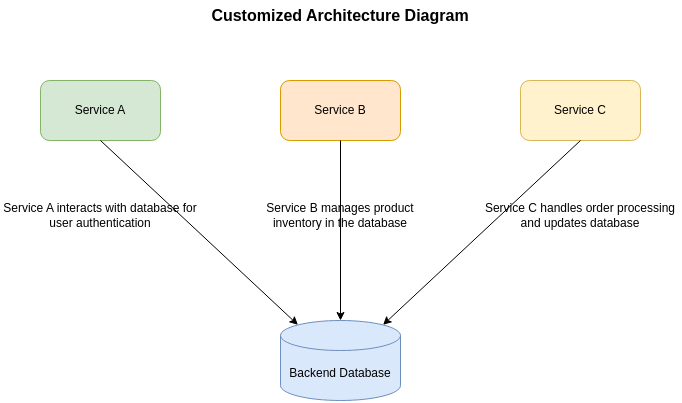
3. Why Use GPT for Diagramming?
Manually creating complex technical diagrams can be time-consuming, requiring hours of drawing, labeling, and positioning components. With GPT-powered diagramming, Draft1.ai automates the most tedious aspects of this process, enabling you to create diagrams in minutes rather than hours. Furthermore, GPT ensures that your diagrams follow best practices, ensuring accuracy and clarity from the start.
Key Benefits:
- Time-Saving: Creating diagrams manually can take hours or even days, especially for complex systems. By using Draft1.ai, you can generate these diagrams in seconds based on text descriptions.
- Accuracy: GPT models understand the relationships between components, ensuring that the diagrams produced are structurally sound and aligned with industry standards.
- Customization: Once generated, diagrams are fully editable, allowing you to refine or modify elements to fit specific use cases.
- Consistency: Draft1.ai ensures that every diagram follows consistent patterns and best practices, providing a unified visual approach to your software architecture and infrastructure.
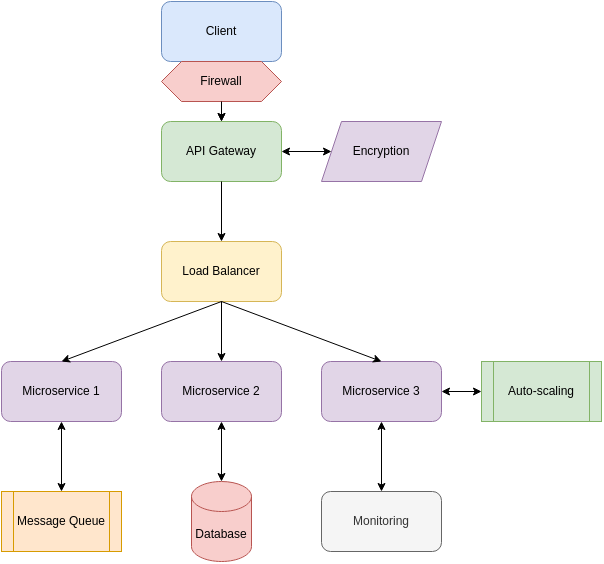
Key Points:
- Draft1.ai speeds up the diagramming process, allowing engineers and architects to focus on system design rather than diagram creation.
- GPT ensures that diagrams are accurate, consistent, and adhere to industry standards, reducing the risk of errors or miscommunication.
- The ability to fully customize diagrams after they’re generated allows for greater flexibility and alignment with project goals.
4. Leveraging Draft1.ai’s AI-Driven Suggestions for Best Practices
One of the most powerful aspects of Draft1.ai is its ability to provide AI-driven suggestions based on best practices for your specific architecture. For example, if you are building a cloud-native system, Draft1.ai might suggest adding redundant load balancers, using containerized microservices, or implementing database replication to ensure scalability and fault tolerance.
Best Practice Recommendations:
- Load Balancing: Automatically include suggestions for distributing traffic evenly across multiple services or servers.
- Redundancy: Draft1.ai can highlight where to add redundancy for critical system components, such as database failover clusters or secondary API gateways.
- Security Enhancements: The AI can recommend integrating secure communication protocols like HTTPS and encryption for sensitive data handling.
- Scalability Solutions: For high-traffic applications, Draft1.ai will suggest adding auto-scaling components like Kubernetes clusters or additional cloud infrastructure.
Key Points:
- Draft1.ai doesn’t just generate diagrams—it actively suggests optimizations to ensure your architecture is scalable, secure, and high-performing.
- AI-driven recommendations help teams follow industry standards and avoid common pitfalls when designing complex systems.
- You can adopt these recommendations automatically or manually adjust them based on specific project requirements.
Related Posts:
- How to Make a Diagram Using AI : Simplifying Software Design with Draft1 .ai – Discover the power of AI in diagram creation.
- The Power of Diagram GPT : Automating Software Architecture Design – A deep dive into how GPT powers diagram creation.
- Automatically Generate Cloud Infrastructure Diagrams with Draft1 .ai – Learn how Draft1.ai generates cloud infrastructure diagrams with best practices.
Conclusion:
Draft1.ai and GPT technology offer a transformative way to generate complex technical diagrams from simple text descriptions. Whether you need a software architecture diagram, network topology, or a cloud infrastructure diagram, Draft1.ai speeds up the process, ensuring that your diagrams are accurate, adhere to best practices, and are fully customizable. By leveraging AI-driven suggestions and offering full control over edits, Draft1.ai empowers developers, engineers, and architects to create professional, scalable diagrams in a fraction of the time.
By embracing the power of GPT within Draft1.ai, teams can streamline the diagramming process, ensuring that technical diagrams are up-to-date, accurate, and ready to share with stakeholders.